find
find 命令
find 命令用来在目录树里查找文件。本文主要介绍 GNU find. 它从每个 starting-point 开始递归搜索,通过求值 expression 的真值来确定输出结果。
find 的命令行组成
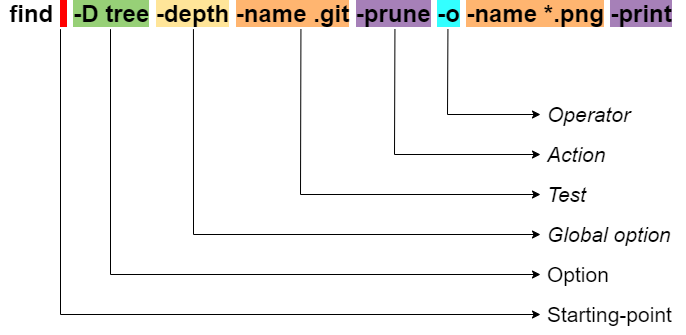
- Options
- Starting-point
- Expression
- Tests
- Actions
- Global options
- Position options
- Operators
Examples
-
只在当前目录搜索(不递归)不以 f 或 g 或 h 开头的目录
find . -maxdepth 1 -name '[^fgh]*' -type d-type d: 找目录-type f: 找文件(不包括 symbolic link)-type l: 找符号链接文件
-
排除/proc 和 /tmp 这两个目录
find / -path /proc -prune -o -path /tmp -prune -o -name "README.md"-prune告诉 find 跳过前面的目录,也可以用\( -o \)将多个-path合并,只保留一个-prune
-
只在当前目录查找除了指定及隐藏目录以外的所有目录,打印并删除
find -maxdepth 1 \( -path ./gh -o -path ./aaa -o -path ./mesa-install -o -path ./1.3.290.0 -o -path ./1.3.280.1 \) -prune -o -type d ! -name ".*" -print -exec rm -rf {} \;- 注意匹配隐藏目录时用
.*,.在 shell 里不是通配符 -print: 不让./gh,./aaa这些目录出现在find命令的输出结果中
- 注意匹配隐藏目录时用
-
查找 ~/gh 目录下只有文件属主(u)有执行权限(x)的文件 (精确匹配文件的 permission bits)
find ~/gh -perm u=x -type f
-
查找 ~/gh 目录下文件属主(u)有执行权限(x) 的文件(组用户(g)或其它用户(o)可能有或没有执行权限)
find ~/gh -perm -u=x -type f