Scheduler
Task State
stateDiagram-v2
R: running
S: sleeping
D: disk sleep
T: stopped
t: tracing stop
X: dead
Z: zombie
P: parked
I: idle
R --> S: schedule_timeout()
R --> D: Wait for Disk I/O
R --> T: SIGTSTP
R --> t: gdb/strace
S --> R: wake_up_process()
D --> R: I/O Completed
T --> R: SIGCONT
T --> t: gdb/strace
T --> Z: SIGKILL But Sth Wrong with Its Parent
R --> Z: Exit But Sth Wrong with Its Parent
t --> T: Quit gdbBuffer Sharing and Synchronization
DMA-BUF
flowchart BT
App@{ img: "/images/dma-buf/window-content.png", label: "vram for rendering", pos: "d", w: 60, h: 60, constraint: "on" }
Window@{ img: "/images/dma-buf/window-frame.png", label: "vram for window frame", pos: "d", w: 60, h: 60, constraint: "on" }
subgraph app [glxgears]
BO_10
end
subgraph x11 [Xorg]
BO_20
BO_11
end
subgraph compositor [kwin_x11]
BO_21
end
App ~~~ BO_10 --Exporter--> App
App --Importer--> BO_11
Window ~~~ BO_20 --Exporter--> Window
Window --Importer--> BO_21Atomic Mode Setting 设计概要 第一部分 (译)
本文翻译 Daniel Vetter 于 2015 年 8 月 5 日发表在 LWN.net 的文章 “Atomic mode setting design overview, part 1”. 文章主要阐述了为什么要引入一个全新的 Kernel Display Driver 接口以及新老实现的一些细节。
死锁是如何发生的?
背景介绍
之前一直有一个疑问:为什么在 drm_gpu_sheduler 的 run_job 路径里带 GFP_KERNEL 标志的内存申请可以造成死锁?, 直到了解内核内存 Pin 和 Shrink 的机制后,好像是明白了死锁的过程。
Hello, Rust
Hello world
安装 rust 的方式有好几种,但最方便的应该是通过 rustup 脚本。
1 | curl --proto '=https' --tlsv1.2 -sSf https://sh.rustup.rs | sh |
rustup 默认安装最新的 stable 工具链到 $HOME/.cargo 目录下,安装的组件包括
- Rust 构建系统和包管理器
cargo - Rust 静态代码分析工具
clippy - Rust 离线文档 rust-docs
- Rust 标准库 rust-std
- Rust 编译器
rustc - Rust 代码格式工具
rustfmt
这些组件安装后, Rust 环境基本上就 OK 了,可以写一个 hello world 测试一下
1 | fn main() { |
可以直接使用 rustc 来编译它,就像使用 gcc 那样
1 | rustc main.rs -o main |
rustup
rustup 是一个 rust 工具链管理工具,可以轻松在一个机器上部署多个版本的 rust 工具链,并在它们之间轻松切换。例如安装 stable, nightly, 1.82.0
1 | rustup install stable |
- 查看当前工具链版本
rustup default
- 设置当前工具链为 1.82.0
rustup default 1.82.0
- 如果存在多个版本的工具链,为 cargo 指定特定工具链
cargo +1.82.0 install --path /some/rust/project/dir
当然推荐的方法是使用 cargo, 就像编译 C 时大多用 make 一样。 cargo 是 rust 的包管理工具,帮助管理项目中包的依赖及应用的构建,创建一个 Rust 项目,通常第一步是执行 cargo init, 它自动创建一个 Rust binary (application) package, 这样的包里会包含一个 Cargo.toml 文件(自动生成), 后面 cargo build 就是根据这个文件内容来编译 Rust 项目。(如果要清理构建的结果,使用 cargo clean)
cargo
Rust 的包叫 crate, cargo 既是包管理器,也是 Rust 项目的构建系统。
构建
常用的 cargo 构建命令, 每个命令可能支持若干选项,如 cargo build --bin hello_world, 当一个 crate 下存在多个目标时, --bin 指定构建某个目标
cargo newcargo initcargo buildcargo cleancargo modules structure --package XXX- 显示某个 crate 的框架 (如有哪些函数, 类等)
cargo doccargo doc --open --manifest-path=/path/to/Cargo.toml- 生成指定 crate (以及依赖) 的文档,并启动浏览器打开
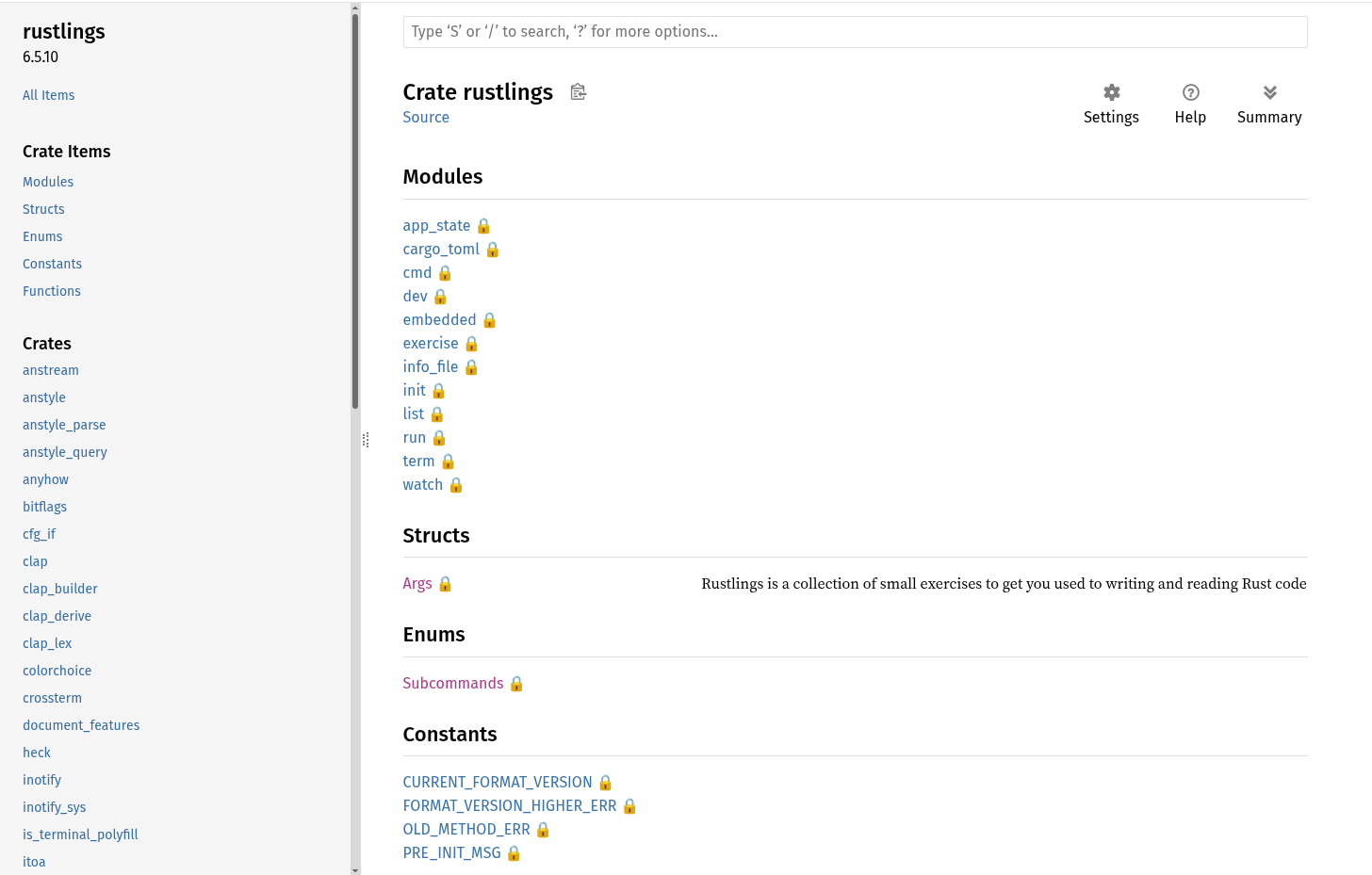
- 生成指定 crate (以及依赖) 的文档,并启动浏览器打开
Rust Hello World
Rust 相对于 C 是复杂的,那我们也来一个 Non-trivial 版本的 Hello world。这个 Hello World 不使用标准库,而是通过汇编指令(x86) 直接调用操作系统的系统调用 (write), 来将"Hello world",送到标准输出。
Rust 的标准库依赖 C 库 libc.so.6。但 Rust 语言允许你禁用标准库,从而不依赖 C 库。要达到这个目的,需要对 Hello world 程序和编译过程做些修改
#![no_std]明确告诉 rustc 不要用标准库, 那就意味着不能调用println!宏在标准输出上打印字符, 可以通过内联汇编调用write系统调用直接将字符送到标准输出。不要 rust 标准库,也就不要 C 标准库,那也就调用不了 crt1.o 里的_start函数, 所以这也意味着要自己实现_start#![no_main]不要 main 函数,因为程序真正的入口点是_start函数, 既然我们直接实现_start(), 那也就没必要提供main这个入口了。- 要提供一个
panic_handler, 且需要将panic的触发事件改为abort(默认panic=unwind)
cargo build 时可以通过环境变量 RUSTFLAGS 告诉编译器和静态链接器以上这些信息
1 | RUSTFLAGS="-Clink-arg=-nostartfiles -Cpanic=abort" cargo build --bin hello_nostd |
1 | #![no_std] |
Rust for Linux
Rust 是 2022 年 10 月随 Linux 6.1-rc1 进入内核主线的。Linux 内核从此就变成了一个双语言项目,首先要解决的问题之一就是 C 和 Rust 函数互相调用的问题,这就需要一个自动生成 Rust FFI bindings to C 的工具 bindgen, 所以 bindgen 也是构建内核中 Rust 代码的依赖之一。
1 | sudo pacman -S rust-bindgen |
内核有个特殊之处就是它不能链接 C 标准库,所以它自然也不能链接 Rust 标准库,所以编译开启 Rust (CONFIG_RUST) 内核需要安装 Rust 标准库的源码,这步可以通过 rustup 完成
1 | rustup component add rust-src |
这些完成后,在内核源码树根目录下运行
1 | make rustavailable |
检查编译内核的 Rust 环境是否已经准备 OK.
内核 Rust 构建系统提供对 VSCode rust-analyzer 插件的支持(因为 Rust for Linux 不用 Cargo, 所以默认情况下 rust-analyzer server 是无法正常工作的), 运行
1 | make rust-analyzer |
会生成 rust-project.json, 有了这个文件,rust-ananlyzer 插件可以运行。但是注意 rust-analyzer 目标必须在内核配置过之后才能 make
编译内核第一步,是得到 .config 配置文件, 配置项 Rust support 的位置在 General setup -> Rust support
1 | make menuconfig |
Learn Rust from Rust for Linux
就像之前的 Learn Makefile from Linux Build System 一样,这次我想一边阅读 Linux 内核中的 Rust 驱动代码,一边学习 Rust 语言,好处是可以了解一个实际的项目中,像 Rust 这样的语言的最佳实践是怎样的,这里就当是学习笔记吧
Nightly vs. Stable rustc
Nightly rustc 每日自动构建,包含了所有最新的语言功能和标准库功能,所以稳定性也低,有可能有Bug。Rust for Linux 的官方文档虽然没有明确说构建内核 Rust 使用 Stable 编译器还是 Nightly 编译器,但最好使用 Stable, 原因是 Nightly 每天可能都有更新,Rust for Linux 也每天都在更新,如果使用 Nightly 版本的编译器,就需要二者同时都是最新,否则可能出现像下面的情况,编译器的版本号已经是 1.91.0 了,但相应的功能还没更新上(对于 Nightly 版本来说,所有的新功能不是在一天内更新进去的)
1 | if cfg.rustc_version_atleast(1, 91, 0) { |
rustup install nightlynightly-x86_64-unknown-linux-gnu installed - rustc 1.91.0-nightly (1ebbd87a6 2025-08-11)
rustup update nightly- 更新 nightly 版本的 rustc
1
2
3
4
5info: syncing channel updates for 'nightly-x86_64-unknown-linux-gnu'
nightly-x86_64-unknown-linux-gnu unchanged - rustc 1.92.0-nightly (c8905eaa6 2025-09-28)
info: checking for self-update
- 更新 nightly 版本的 rustc
rustup default nightlynightly-x86_64-unknown-linux-gnu unchanged - rustc 1.91.0-nightly (1ebbd87a6 2025-08-11)rustc --version
rustup component add rust-srcmake rustavailable- 安装 rustc nightly 后同样必须安装 nightly rust-src,否则
make rustavailable会失败
rustup default nightlyorrustup default stable- 在 nightly 和 stable 之间切换
rustup override set stable- 只改变 current working directory 的编译器版本,不影响系统的编译器版本配置
Macros
Rust 中的宏虽说是强大,但也非常复杂,单看它文档里的声明宏的语法定义就头大了,更不用说过程宏了。但 Rust 的宏强大就强大在过程宏,声明宏只是减少代码量,而过程宏能让编译器自动生成代码。
Declarative Macros 声明式宏 macro_rules!
Rust 声明式宏给人的感觉就好像是把编译器前端的词法分析(Lexical), 语法分析(Syntactic) 开放给了用户,用户根据这套语法分析逻辑自己定义代码。定义一个声明式宏的一般语法是
1 | macro_rules! MACRO_NAME { |
声明式宏有点像模式匹配(至少它们都用到 =>🐶), 调用宏时传入的那段字串会与 PATTERN 的结构匹配,一旦匹配就会按展开规则进行展开,这里的展开规则本身的写法很复杂,但也很强大。
内核中的 dev_dbg 就是一个声明式宏,实际上 crate::dev_printk 还是一个声明式宏
- dev_dbg 宏定义
1 | #[macro_export] |
- dev_printk 宏定义
1 | #[doc(hidden)] |
- dev_dbg 宏使用
1 | dev_dbg!(dev, "GPU instance built\n"); |
从上面3段代码看,Rust 声明宏与 C 宏本质上差不多,形式上差得多。从 dev_dbg 的定义看,这个宏的参数是一个 TokenTree (tt), 这个参数的名字就是 $f, 它的展开就是以 pr_dbg 这个Identifier (ident) 作为第一个参数调用 dev_printk 宏,其它参数透传过去。
而 dev_printk 宏有3个参数:
- 第1个是一个 Identifier, 参数名是
$method - 第2个是一个 Expression, 参数名是
$dev - 第3个是一个 TokenTree, 参数名是
$f
dev_dbg!(dev, "GPU instance built\n") 最终展开后就是 dev.pr_dbg(::core::format_args!("GPU instance built\n"))
Procedural Macros 过程宏 Rust code that generates rust code
- Function-like macros
- derive macros
- attribute macros
Function-like macros
函数式过程宏的一般语法是
1 | mod foo; |
具体的宏的实现(如何把input TokenStream 变成结果 TokenStream) 一般在一个单独的 rust mod 里。
derive macros #[derive(Debug)]
attribute macros #[bitfield]
- Outer attribute
#[...]- 仅修饰紧跟着它的项 (fn, struct, trait)
- Inner attribute
#![...]- 修饰它所在的整个项 (crate, mod)
Traits
Closures 闭包(匿名函数)
Rust closure 和 C++ 的 lambda 类似,都是实现匿名函数,都是一种语法糖,也都是零开销抽象。Rust closure 的一般语法是
1 | let a_closure = || { .... }; |
-
当函数体只有一个表达式时,花括号都可以省略
-
Rust closure 的变量捕获相对简单,因为它是由编译器隐式地自动完成的(根据你使用变量的方式)
-
下面是一个使用 closure 的例子
1
let _: Result = util::wait_on(Delta::from_micros(10), || None);
-
util::wait_on()的第2个参数的类型F, 是一个实现了Fn()trait 且返回值类型是Option<R>的类型 -
第2个实参:
|| None(这个闭包够简单吧) 符合这个类型的要求 -
Option<T>是个泛型枚举类型,None就是它的一个枚举值 -
util::wait_on()的实现如下1
2
3
4
5
6
7
8
9
10
11
12
13pub(crate) fn wait_on<R, F: Fn() -> Option<R>>(timeout: Delta, cond: F) -> Result<R> {
let start_time = Instant::<Monotonic>::now();
loop {
if let Some(ret) = cond() {
return Ok(ret);
}
if start_time.elapsed().as_nanos() > timeout.as_nanos() {
return Err(ETIMEDOUT);
}
}
}
-
概念区分
引用和借用
获取变量引用的过程叫借用(Borrowing)。借用这一概念是 Rust 所有权的核心。
String vs str vs &str
str是 rust 语言级别的字符串类型,String是 rust 标准库里实现的众多字符串类型之一,&str是字符串切片- 除了
std::string::String之外,标准库还定义了这些字符串类型std::ffi::OsString,std::ffi::OsStrstd::ffi::CString,std::ffi::CStrstd::path::PathBuf,std::path::Path
- 除了
str类型的字符串是硬编码进可执行文件,且不可修改,String是一个可增长、可修改且具有所有权的 UTF-8 编码的字符串&str和String之间的转换&str=>StringString::from("hello,world")"hello,world".to_string()
String=>&str1
2
3
4
5
6
7
8
9
10fn main () {
let s = String::from("hello,world!");
say_hello(&s);
say_hello(&s[..]);
say_hello(s.as_str());
}
fn say_hello(s: &str) {
println!("{}" ,s);
}
None vs ()
None 是一个值,enum Option<T> 中的一个枚举值,表示一个不存在的值
1 | enum Option<T> { |
而 () 是一个类型,在泛型中有时被用作占位符,表示这里需要一个类型,但并不关心具体是什么类型
1 | let _ = util::wait_on(Delta::from_micros(150), || { |
参考
CUDA on WSL2
References:

